SOFTWARE: Adobe Photoshop
NOTE: I used Butch Curry's tutorial to define brush presets. (The process is simple)
If you take a moment to gain some perspective on your map you will notice that the next step in creating your map is obvious.
You need to give your map some character. With the island (or coastal) boundaries defined the next step is to create and place some mountains.
Step 1: I used a brush that I created to "paint" the mountains onto the island. You should take a moment to do some research on plate tectonics to give you an idea of where and why you should place your mountains or hills.
Note: When creating your world . . . the rules and characteristics of your map are up to you.
Remember: Paint your features on the map using a new layer. This will allow you to make changes if desired.
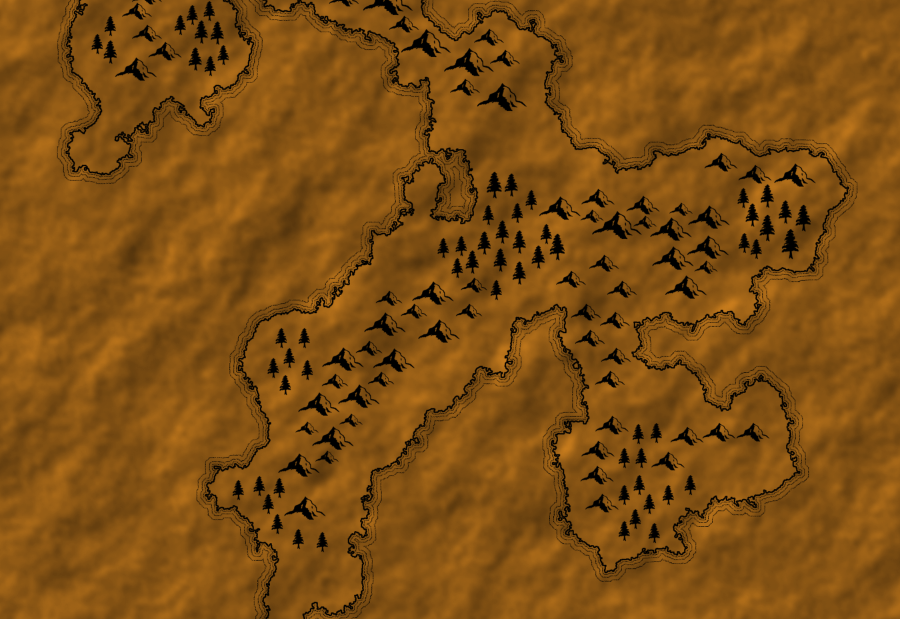
Step 2: Now add some forests. I used another brush to "paint" the forests onto the map. Remember to adjust the size of the brush to gain some variety in your forest look.
Note: You can create several brushes to create forests that have variety and are unique.
Take a moment to look at the map.
Make adjustments as needed or desired.
NOTE: I used Butch Curry's tutorial to define brush presets. (The process is simple)
If you take a moment to gain some perspective on your map you will notice that the next step in creating your map is obvious.
You need to give your map some character. With the island (or coastal) boundaries defined the next step is to create and place some mountains.
Step 1: I used a brush that I created to "paint" the mountains onto the island. You should take a moment to do some research on plate tectonics to give you an idea of where and why you should place your mountains or hills.
Note: When creating your world . . . the rules and characteristics of your map are up to you.
Remember: Paint your features on the map using a new layer. This will allow you to make changes if desired.
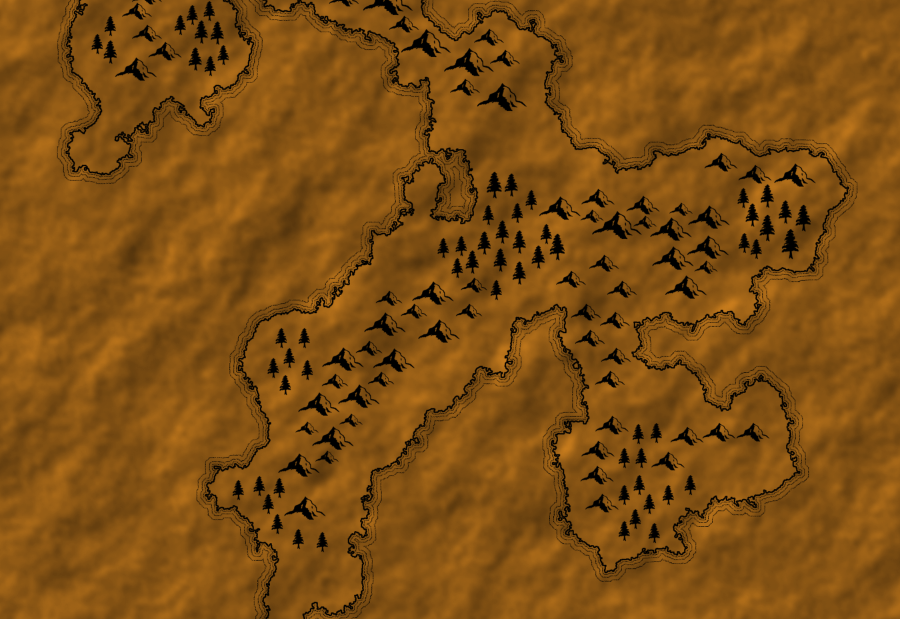
Step 2: Now add some forests. I used another brush to "paint" the forests onto the map. Remember to adjust the size of the brush to gain some variety in your forest look.
Note: You can create several brushes to create forests that have variety and are unique.
Take a moment to look at the map.
Make adjustments as needed or desired.
Features: Mountains and Forests
 Reviewed by Simple Verb Adjective
on
3:53:00 PM
Rating:
Reviewed by Simple Verb Adjective
on
3:53:00 PM
Rating:
 Reviewed by Simple Verb Adjective
on
3:53:00 PM
Rating:
Reviewed by Simple Verb Adjective
on
3:53:00 PM
Rating:



No comments: